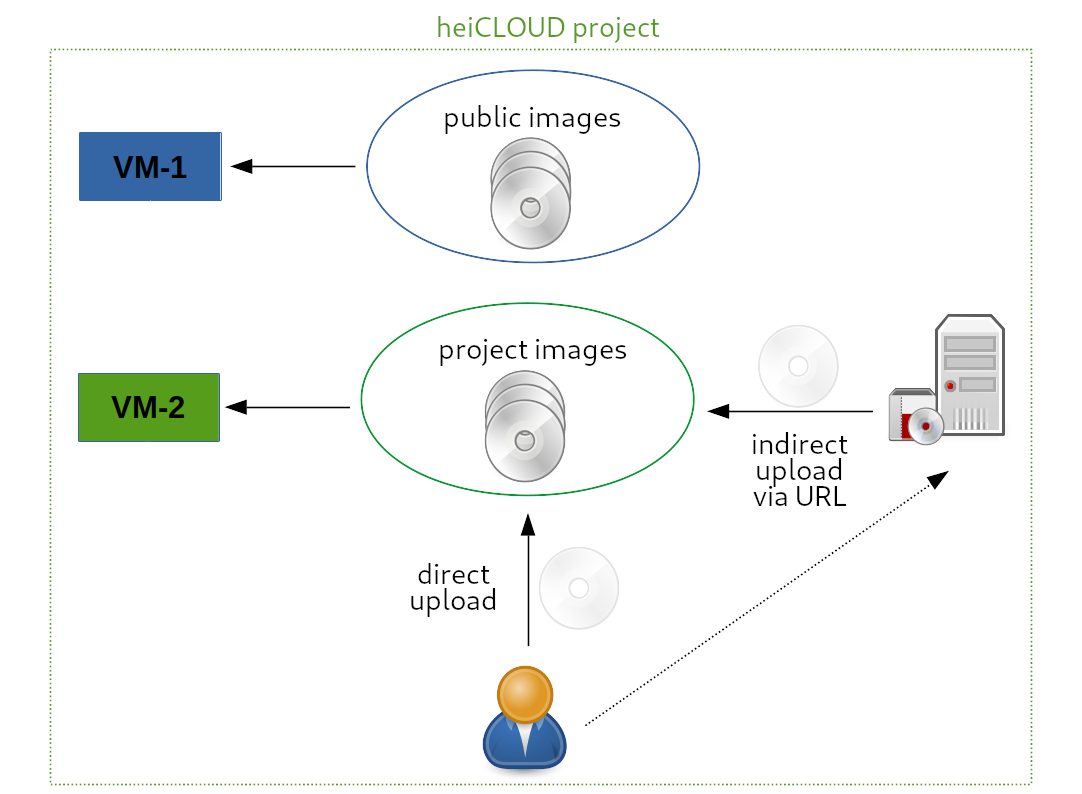Images
Public OS-images
When creating a VM you can choose from a list of OS images. You can also create your own images and upload them for use in a VM.
| Image | Default SSH/RDP username | Usage authorization | Costs |
|---|---|---|---|
| (heiCLOUD) Ubuntu 18.04 Bionic LTS (64 Bit) | ubuntu | all heiCLOUD users | Free |
| (heiCLOUD) Ubuntu 20.04 Focal LTS (64 Bit) | ubuntu | all heiCLOUD users | Free |
| (heiCLOUD) Debian 10 Buster (64 Bit) | debian | all heiCLOUD users | Free |
| (heiCLOUD) Debian 11 Bullseye (64 Bit) | debian | all heiCLOUD users | Free |
| (heiCLOUD) CentOS 7 (v2003) (64 Bit) | centos | all heiCLOUD users | Free |
| (heiCLOUD) Centos 8 (64 Bit) | centos | all heiCLOUD users | Free |
| WS2012r2 heiCLOUD (2018-08) | Administrator | Heidelberg University institutes | Additional licensing fees |
| WS2016 heiCLOUD (2018-08) | Administrator | Heidelberg University institutes | Additional licensing fees |
| (heiCLOUD) Windows Server 2019 (GUI / DE) | Administrator | Heidelberg University institutes | Additional licensing fees |
Images marked with (heiCLOUD) are based on official Cloud-Images with some modified metadata for better integration into our infrastructure.
Custom images
In addition to the provided images users can also upload (directly or via URL) and use their own. Most Linux distributions offer pre packaged cloud images. It is also possible to manually create custom images.
Note that only RAW images are supported. Formats like QCOW2 or WMDK must first be converted to RAW. Using unsupported image formats can lead to data loss or corruption!